Table of Content
Discover How You Can Design a Web App That Appeals to the User Aesthetic
Web apps are some of the most popular types of apps developed today. With businesses looking to get their product out to as many customers possible, as soon as possible, developing web apps instead of native apps can be far more beneficial. Today, there are many cross-platform apps available in the market, which can run on any device that has a compatible web browser on it.
When we talk about developing a web app for a business, web app design is automatically considered an essential part of it. But why? Well, that is because it’s simply human nature. It doesn’t matter how good a product might work. If it doesn’t look good, then it’s highly unlikely that anyone would use it willingly.
Therefore, it is necessary to focus on the design of a web app when developing it. However, as the design is supposed to appeal to the end users predominantly, and not the product team itself, how can they ensure that the design they are working with is going to be perfect for the users? Well, there is a process available to ensure just that. Let’s take a look at the design process that a professional web development company may use when designing their own web apps.
What Does Web App Design Entail?

Before we begin with the process of designing a web app, let’s try and understand what the process actually entails. Essentially, there are four phases of the plan, and each phase may be customized as per the capabilities of the product team.
Let’s begin with the first phase of web app design.
Discovery Phase

Essentially, this is where the entire concept of the app comes into being. In the discovery phase, the entire product development team, along with the relevant stakeholders. This is one of the, if not the most important phases of the entire design process. And that is because this is where the team lays the groundwork for the entire project, which will be built on and matured continuously so long as the product is still in the market.
Now, it can often be a long and grueling process. But if it results in a successful web app design, then it is time well spent.
In this phase, the major part is that of research. Different studies like market research, competitor research, consumer analysis, product feasibility and more are conducted. However, before all that, it is necessary that all stakeholders be in the same headspace concerning the idea of the product itself. Questions may need to be asked such as why not native vs cross platform development, or why using a specific technology over the other.
Now this may be done in a variety of ways, including workshops, meetings, seminars and more. In fact, the team can use any method as long as it helps bring all the stakeholders onto the same page product-wise.
Ideation Phase

Once all stakeholders have a clear idea that way the product software development is progressing, the next phase is to create rough layouts and prototypes of the design, in order to test out different approaches. In this phase, the team members will throw around ideas, and see what works for the web app design envisioned.
Moreover, in this phase, the team will also design the flow of the app, creating a sitemap of sorts for the web app. This is done so that the navigation of the web app is easy and intuitive for the users, increasing the chances of the app being adopted by the end users.
This phase also sees the creation of wireframes that allow the designers to create rough layouts of the design elements on each page of the web app. These design elements include buttons, text boxes, images, text blocks, and more. Now, this is a very rough layout of the design, basically just a base done in the simplest of forms. However, it is enough to get the initial nod from the product owner, developers, and other relevant stakeholders.
UI/UX Phase

In the UI/UX phase, the designers will actually create live mockups of the wireframes approved in the previous phase. First, all the relevant design elements are catalogued for the designers to create. Then they are created based on the priority set by the product manager.
It is here that design elements like font, color palettes, design style, and more are chosen for the web app, and approved by the stakeholders. Once all the minor changes and improvements have been made to the mockups, then the process moves to the next phase.
Implement & Improve Phase

The mockups are tested for their viability among the stakeholders and the users, via focus groups and test groups. If the mockups pass this test, then they are developed as final frontend designs for the app. This phase also deals with monitoring and evolution of the design over time, as market trends and user perceptions change. This is something that has carried over from agile software development, a methodology used by many organizations today in software development.
The Importance of Focusing on Your Web App Design

Now that we have discussed the base phases of the web design process, the question is – why is it important to focus on your web app’s design?
Well, as discussed earlier, the design is the first thing that someone using your product sees. The functionality is secondary. If they do not like what they see, they will not use the product. Think of it in terms of food. If you are offered a number of food items, and there is an item unknown to you, chances are you would only try it if it looks appealing. Otherwise, you would tend to avoid it.
Coming back to your web app, let’s say that your product is the first one in the market solving a certain pain point for the users. In such scenarios, you might see your user base rise despite little consideration towards developing your UI/UX design. And that might make you complacent.
However, that will make it all the more easier for a potential competitor to poach your market share. With your shoddy product already creating market demand, all they need to do is provide a better UI to attract your consumers to their platform, something a basic UX competitive analysis will tell them to do.
These are just some of the primary reasons why focusing on the web app design is such important.
Seven Steps to Design a Web App That Appeals to the Eye
Knowing how to design a web app in abstract is all good if you just want to understand the concept. However, if you want to implement it into your work processes, you need something a little more detailed.
So, let’s take a detailed look at the 7-step process of creating awesome web app designs consistently.
Step 1: Establish Clear Goals for Your Design (Discovery Phase)

First, the entire product team and all relevant stakeholders should know clearly what goals are being aimed for in terms of design. Part of the discovery phase of the web app design process, these goals will also serve as sort of KPIs against which the success of the project will be measured.
If at the end of the project, the final product meets the goals specified here, or updated later during the project life cycle, then we can say that the product development project was a success.
Step 2: Research Your Target Audience (Discovery Phase)

For any kind of software development projects, it is important that the team research the needs and pain points of the end users. This is also part of the discovery phase, and its purpose is to help the product team to fine-tune their design and development direction.
At the end of this step, the product team has a clear idea of the problems faced by the users, their overt likes and dislikes, and more. However, one thing to remember is that the customer doesn’t always tell you everything necessary. They need to be prompted properly, and in the right direction, to get to the issues that are more subtle.
Step 3: Empathize to Understand Your Audience’s True Aesthetic (Discovery Phase)

Once you have researched your target audience, the next step is to put yourself in the end users’ shoes to understand their pain points at a more personal level. A popular concept in design thinking, empathy allows the team to discern the hidden details that the users do not think of offering themselves.
The last step of the discovery phase, it allows the team to tweak and fine-tune the design plan even further, thus ensuring that the end result will be as close as possible to the user needs.
Step 4: Define Your Solutions Based on Insights Gathered (Ideation Phase)
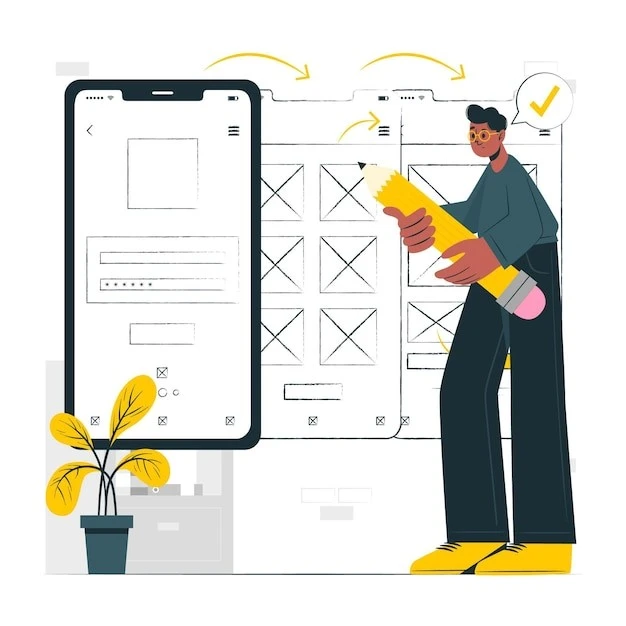
Once the discovery phase is over, the next step begins solutions definition. In this step, the team comes up with different ideas, solutions for the design, with wireframes and app flows created that will help the team and stakeholders have a general idea how the finished product would look and navigate.
Those solutions will be then sent for approval from the product owner, and once approved will be moved to the next phase.
Step 5: Create a Backlog of all Web App Design Elements (Ideation Phase)
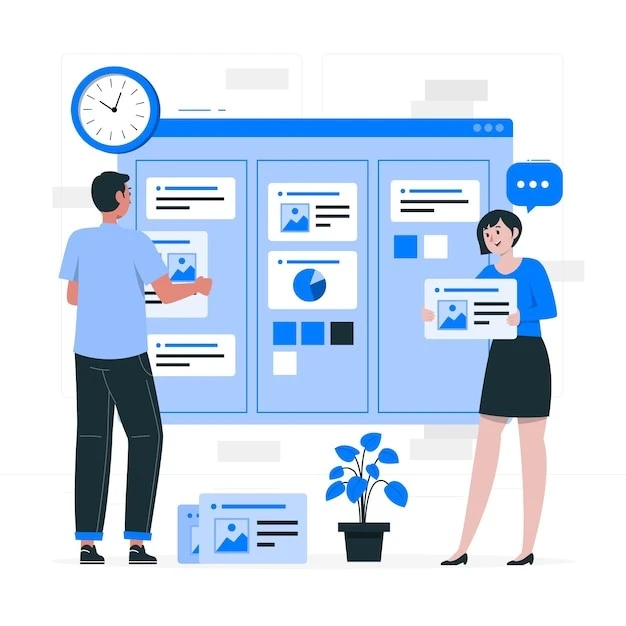
Once the wireframes are approved, the design elements on it are sliced and separated into individual components, as per the software project requirements. Those components are then listed down into the design backlog for the product, which will then be prioritized by the product manager/project manager based on the project needs. If the project follows the scrum format, then the elements will be designed based on the goal of each sprint.
As part of the ideation phase, the designs will then be converted into mockups, which would be life-like depictions of the web app design to show the stakeholders how the product will look in real life. Any tweaks and improvements required will also be made at this stage.
Step 6: Develop the Web App Design (UI/UX Phase)

Next, once the mockups pass the inspection, they are then sent to be developed into actual frontend layouts for the app, and integrated into the project. Once the project is done, the frontend, along with the backend functionality of the product is rolled out to the public.
Step 7: Improve Based on Feedback and Changing Aesthetic (Implement & Improve Phase)
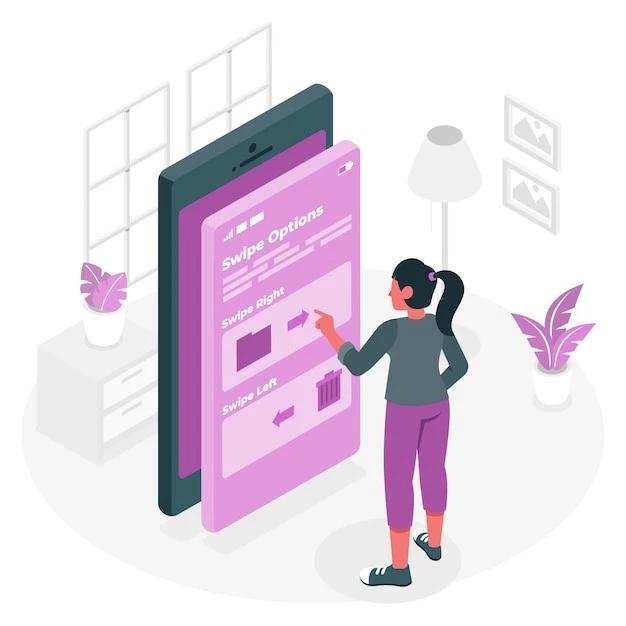
Finally, the product team will monitor the user feedback throughout the product’s life cycle in the market, assessing the user response and market aesthetics to make the necessary changes and revamps when necessary. This is an ongoing process, and is part of the improvement phase.
FAQs
| What is web app design? Web app design is the process through which you can create a web app with a seamless and intuitive UI and user experience, while ensuring that the end users’ core expectations are being met. |
| What is the difference between native app and web app design? A native app is one that is developed to run on a specific platform, such as android, iOS, etc. Web apps are applications that can run on any device with a compatible web browser. The design mentality for both of them is quite different, where native apps tend to utilize factors such as specific hardware functions to enhance functionality. Web apps meanwhile, tend to limit their functions due to the variety of devices able to run them. |
| What popular tool can I use to help me with my web app design process? Figma is a popular online tool that allows you to create everything from wireframes to detailed mockups of you web app. |
Conclusion
To sum up the entire topic, the web app design process is a robust and efficient process that ensures that the web app being developed is as per the user’s expectation, and makes them feel as if the company developing it understands what they actually desire.
This can be a great tool if you want to generate a loyal following from your target market, while ensuring that the product you release has a high adoption rate, and the fewest possible changes required. Moreover, it can also ensure that the users find the app and its flow as natural as possible.
